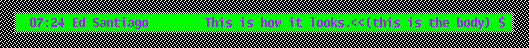
It lurks in the background, monitoring your mailbox file. When mail arrives, xlbiff invokes the MH scan(1) command, or reasonable facsimile, and pops up a window with the results:
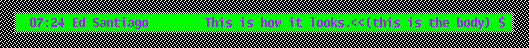
If you want to read this message immediately, you can do so using your regular mailer, and xlbiff will go away when it detects that the message is read.
If this message looks boring, and you want to continue doing what you were doing before, you can make xlbiff hide again by clicking button 1 inside it. When more mail comes in, xlbiff pops up again including the new message:
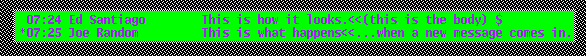
xlbiff's primary advantages are:
Find xlbiff on github